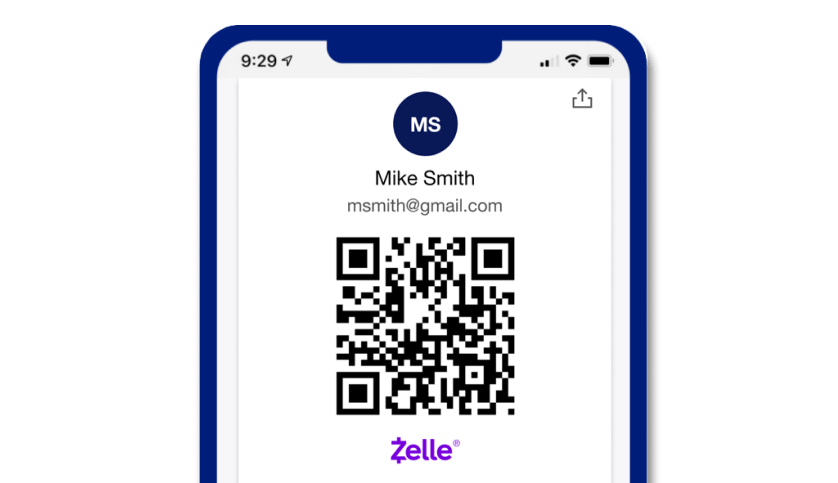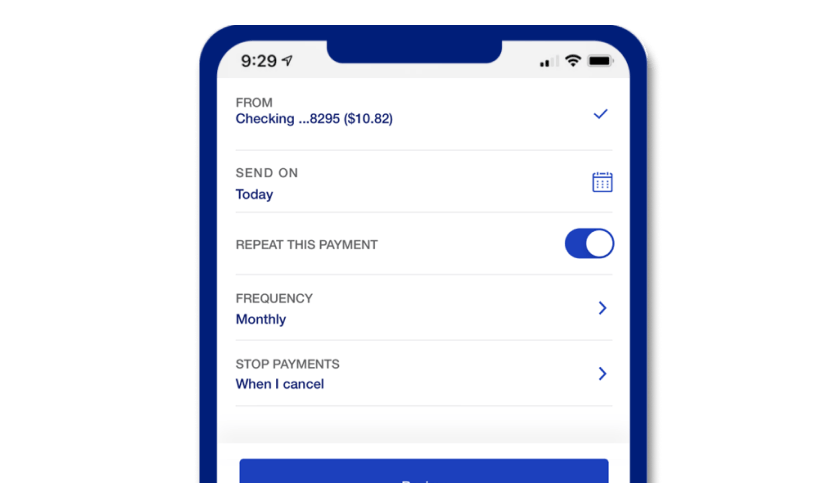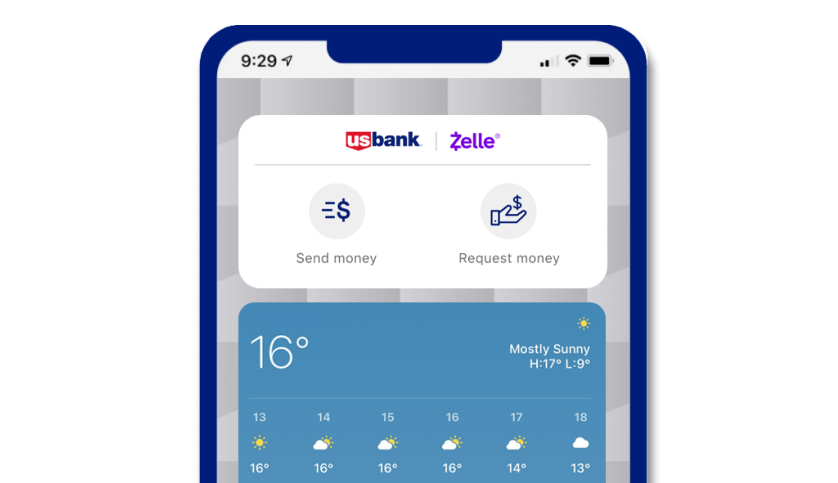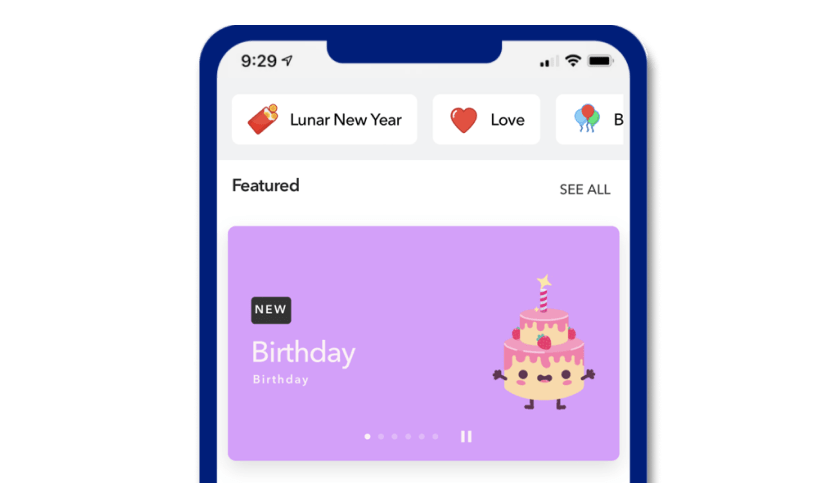You can only cancel a payment if the person you sent money to hasn’t yet enrolled with Zelle®. To check whether the payment is still pending because the recipient hasn’t yet enrolled, you can go to your Zelle® Activity page, choose the pending payment you want to cancel, and then select Cancel Payment.
If the person you sent money to has already enrolled with Zelle®, the money is sent directly to their bank account and cannot be canceled. This is why it’s important to only send money to people you trust, and always ensure you’ve used the correct email address or U.S. mobile number when sending money.
If you sent money to the wrong person, we recommend contacting the recipient and requesting the money back. If the recipient refuses, you can file a dispute by calling U.S. Bank 24-Hour Banking at 800-USBANKS (800-872-2657). However, it's up to the recipient's financial institution to decide whether to refund your money.