Apple Pay is a breakthrough contactless payment technology that makes it simple to use your U.S. Bank commercial card for quick, secure purchases.
If you have an iPhone, Apple Watch® or iPad® it's easy to add your U.S. Bank commercial card and start making purchases—in-app, in-store and on the web.
Pay with a tap at over a million stores.
Go ahead. Keep your wallet and card in your pocket. With Apple Pay, paying is as simple as selecting Apple Pay at checkout and completing the payment using Face ID or Touch ID. On the Apple Watch, double-click the side button and hold the Apple Watch up to the contactless reader.
You'll find that popular retailers and nonprofits across the nation accept Apple Pay.
- Use Apple Pay where you see these:
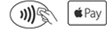
- Use it inside mobile apps and on the web.
- Enjoy the same comprehensive travel benefits.
- No need to waste time pulling out a card.
All about security.
With Apple Pay, instead of using your actual credit card numbers, a unique Device Account Number is assigned, encrypted and securely stored in the Secure Element, a dedicated chip in iPhone, iPad, and Apple Watch.
That means every payment that you make is private. And because your card stays in your purse or wallet, that helps ensure your information isn't revealed to anyone.
- 24-Hour Fraud Protection is included for every U.S. Bank customer.
- Your financial information isn't stored by Apple.
How to get started.
1. Pull out your U.S. Bank card
For more specific information about card compatibility, please contact your card program manager or commercial card relationship manager.
2. Add card to Apple Pay
Open the Wallet app (included with latest iOS). Tap the "+" in upper right corner to add a card. Use the device's camera to capture card information. Enter card's security code. Follow identity verification steps provided.
3. Tap to pay
With your card added, you're now ready to make purchases in store, in app or on the web. Authorize payment on the iPhone Face ID or Touch ID. With Apple Watch, just double click the side button.
